cometchat_calls_sdk 4.0.4  cometchat_calls_sdk: ^4.0.4 copied to clipboard
cometchat_calls_sdk: ^4.0.4 copied to clipboard
CometChat's Calls SDK is an integration tool that facilitates voice and video calling for your website or app. This guide demonstrates how to quickly enhance your Flutter application with robust calli [...]
CometChat Flutter Calls SDK #
CometChat enables you to add voice, video & text chat for your website & app. This guide demonstrates how to add chat to an Flutter application using CometChat.
Prerequisites ⭐ #
Before you begin, ensure you have met the following requirements:
✅ You have Android Studio or Xcode installed in your machine.
✅ You have a Android Device or Emulator with Android Version 5.0 or above.
✅ You have a IOS Device or Emulator with IOS 11.0 or above.
✅ You have read CometChat Key Concepts.
Installing CometChat Flutter SDK #
Setup 🔧 #
To setup Fluter SDK, you need to first register on CometChat Dashboard. Click here to sign up.
i. Get your Application Keys 🔑 #
Signup for CometChat and then:
- Create a new app: Click Add App option available → Enter App Name & other information → Create App
- At the Top in QuickStart section you will find Auth Key & App ID or else you can head over to the API & Auth Keys section and note the Auth Key and App ID
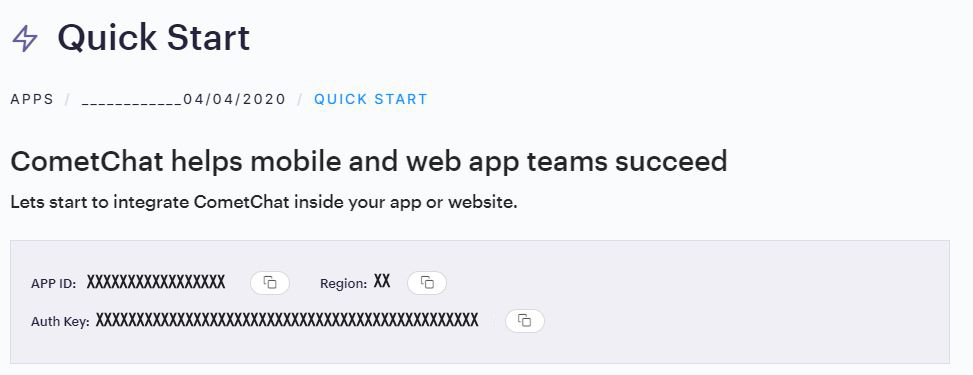
ii. Add the CometChat Dependency #
-
1. To use this plugin, add cometchat as a dependency in your pubspec.yaml file.
2. add the following code to podfile inside IOS section of your app
post_install do |installer|
installer.pods_project.targets.each do |target|
flutter_additional_ios_build_settings(target)
- For IOS change ios deployment target to 11 or higher
- For Ios navigate to your IOS folder in terminal or CMD and do
pod install. For apple chip system use rositta terminal. - To import use
import 'package:cometchat/cometchat_sdk.dart';
Configure CometChat SDK #
i. Initialize CometChat 🌟 #
The init() method initializes the settings required for CometChat. We suggest calling the init() method on app startup, preferably in the init() method of the Home class.
import 'package:cometchat/cometchat_sdk.dart';
String appID = "APP_ID"; // Replace with your App ID
String region = "REGION"; // Replace with your App Region ("eu" or "us")
AppSettings appSettings = (AppSettingsBuilder()
..subscriptionType = CometChatSubscriptionType.allUsers
..region= region
..autoEstablishSocketConnection = true
).build();
CometChat.init(appID, appSettings, onSuccess: (String successMessage) {
debugPrint("Initialization completed successfully $successMessage");
}, onError: (CometChatException e) {
debugPrint("Initialization failed with exception: ${e.message}");
});
ℹ️ Note - Make sure to replace region and appID with your credentials. |
|---|
ii. Create User 👤 #
Once initialisation is successful, you will need to create a user. You need to user createUser() method to create user on the fly.
import 'package:cometchat/cometchat_sdk.dart';
String authKey = "AUTH_KEY"; // Replace with your App Auth Key
User user = User(uid: "usr1" , name: "Kevin" );
CometChat.createUser(user, authKey, onSuccess: (User user){
debugPrint("Create User succesfull ${user}");
}, onError: (CometChatException e){
debugPrint("Create User Failed with exception ${e.message}");
});
| ℹ️ Note - Make sure that UID and name are specified as these are mandatory fields to create a user. |
|---|
iii. Login User 👤 #
Once you have created the user successfully, you will need to log the user into CometChat using the login() method.
String UID = "user_id"; // Replace with the UID of the user to login
String authKey = "AUTH_KEY"; // Replace with your App Auth Key
final user = await CometChat.getLoggedInUser();
if (user == null) {
await CometChat.login(UID, authKey,
onSuccess: (User user) {
debugPrint("Login Successful : $user" );
}, onError: (CometChatException e) {
debugPrint("Login failed with exception: ${e.message}");
});
}else{
//Already logged in
}
| ℹ️ Note - The login() method needs to be called only once. Also replace AUTH_KEY with your App Auth Key. |
|---|
📝 Please refer to our Developer Documentation for more information on how to configure the CometChatCalls SDK and implement various calling features using the same.
License #
This project uses the following license: LICENSE.