benchmark_runner 0.0.1  benchmark_runner: ^0.0.1 copied to clipboard
benchmark_runner: ^0.0.1 copied to clipboard
Runs benchmarkings, enables writing inline synchronous and asynchronous benchmarks with the option of reporting score statistics.
Benchmark Runner #
Introduction #
Benchmarking is used to estimate and compare the execution speed of
numerical algorithms and programs.
Benchmark runner is a light-weight package based on
benchmark_harness.
The package includes helper
functions for writing inline micro-benchmarks with the option of reporting
the score statistics: mean, standard deviation, median, inter quartile range,
and a block histogram.
The benchmark runner allows executing several benchmark files and reports if uncaught exceptions/errors were encountered.
Usage #
Include benchmark_runner as a dependency
in your pubspec.yaml file.
Write inline benchmarks using the functions:
benchmark: Creates and runs a synchronous benchmark and reports the benchmark score.asyncBenchmark: Creates and runs an asynchronous benchmark.group: Used to label a group of benchmarks. The callbackbodyusually contains one or several calls tobenchmarkandasyncBenchmark. Benchmark groups may not be nested.- Files must end with
_benchmark.dartin order to be detected as benchmark files bybenchmark_runner.
The example below shows a benchmark file containing synchronous and asynchronous benchmarks.
// ignore_for_file: unused_local_variable
import 'package:benchmark_runner/benchmark_runner.dart';
/// Returns the value [t] after waiting for [duration].
Future<T> later<T>(T t, [Duration duration = Duration.zero]) {
return Future.delayed(duration, () => t);
}
void main(List<String> args) async {
await group('Wait for duration', () async {
await asyncBenchmark('10ms', () async {
await later<int>(39, Duration(milliseconds: 10));
});
await asyncBenchmark('5ms', () async {
await later<int>(27, Duration(milliseconds: 5));
}, emitStats: false);
});
group('Set', () async {
await asyncBenchmark('error test', () {
throw ('Thrown in benchmark.');
});
benchmark('construct', () {
final set = {for (var i = 0; i < 1000; ++i) i};
});
throw 'Error in group';
});
}
Run a single benchmark file as an executable:
$ dart benchmark/example_async_benchmark.dart
Run several benchmark files (ending with _benchmark.dart)
by calling the benchmark_runner and specifying a directory.
If no directory or file name is specified, then it defaults to benchmark:
$ dart run benchmark_runner
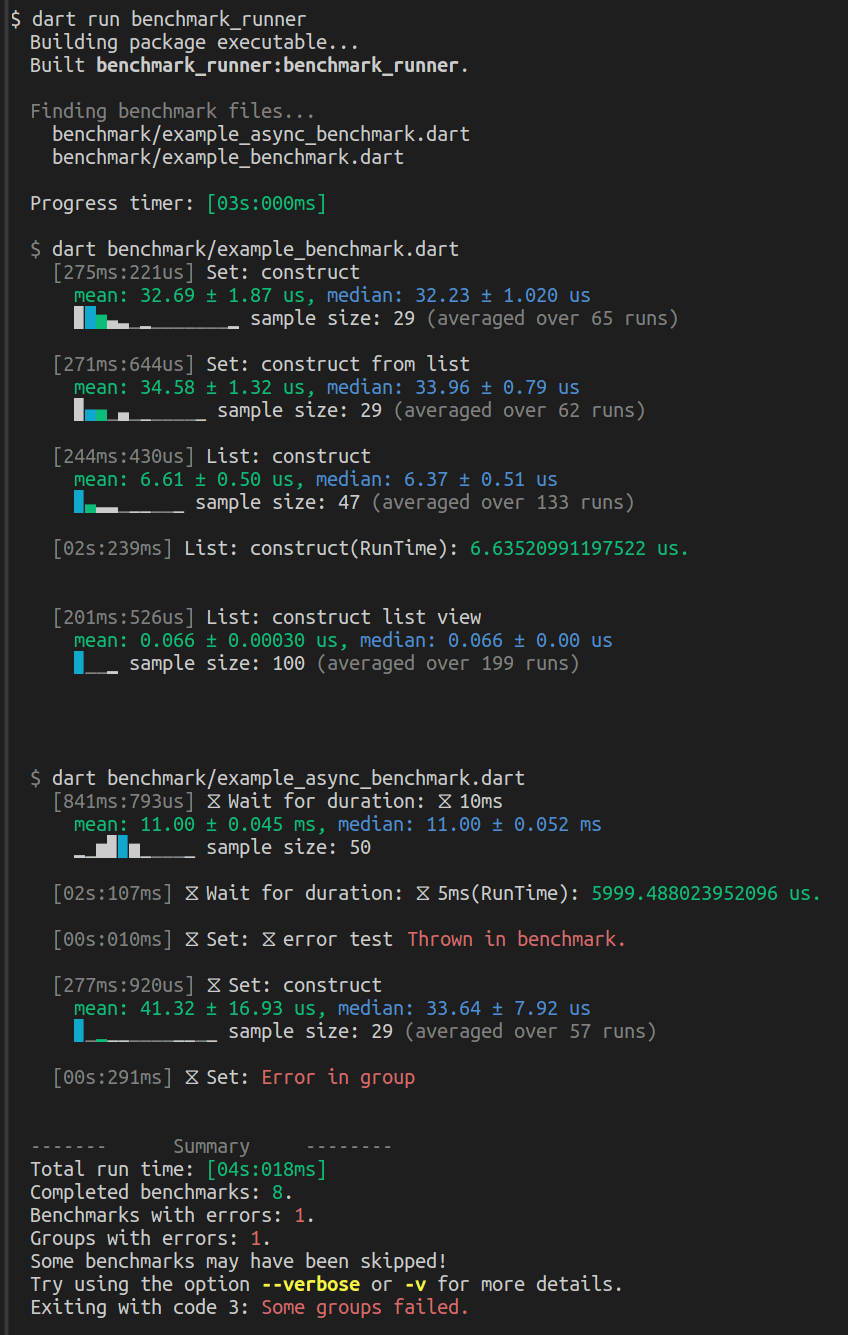
A typical console output is shown above. The following colours and coding are used:
- The first column shows the micro-benchmark runtime.
- The labels of asynchronous benchmarks and groups are marked with an hour-glass symbol.
- The mean and the histogram block containing the mean are printed using green foreground.
- The median and the block containg the median are printed using blue foreground.
- If the same block contains mean and median it is printed using cyan foreground.
- Errors are printed using red foreground.
- The summary shows the total number of completed benchmarks, the number of benchmarks with errors and the number of groups with errors (that do not occur within the scope of a benchmark function).
Tips and Tricks #
-
The scores reported by
benchmarkandasyncBenchmarkrefer to a single run of the benchmarked function. -
Benchmarks do not need to be enclosed by a group.
-
A benchmark group may not contain another benchmark group.
-
The program does not check for group description and benchmark description clashes. It can be useful to have a second benchmark with the same name for example to compare the standard score as reported by
benchmark_harnessand the score statistics. -
By default,
benchmarkandasyncBenchmarkreport score statistics. In order to generate the report provided bybenchmark_harnessuse the optional argumentemitStats: false. -
Color output can be switched off by using the option:
--isMonochromewhen calling the benchmark runner. When executing a single benchmark file the corresponding option is--define=isMonochrome=true. -
The default colors used to style benchmark reports are best suited for a dark terminal background. They can, however, be altered by setting the static variables defined by the class
ColorProfile. In the example below, the styling of error messages and the mean value is altered.import 'package:ansi_modifier/ansi_modifier.dart'; import 'package:benchmark_runner/benchmark_runner.dart'; void customColorProfile() { ColorProfile.error = Ansi.red + Ansi.bold; ColorProfile.mean = Ansi.green + Ansi.italic; } void main(List<String> args) { // Call function to apply the new custom color profile. customProfile(); } -
When running asynchronous benchmarks, the scores are printed in order of completion. The print the scores in sequential order (as they are listed in the benchmark executable) it is required to await the completion of the async benchmark functions and the enclosing group.
Contributions #
Help and enhancement requests are welcome. Please file requests via the issue tracker.
The To-Do list currently includes:
-
Add tests.
-
Add color profiles optimized for terminals with light background color.
-
Improve the way benchmark score samples are generated.
Features and bugs #
Please file feature requests and bugs at the issue tracker.