ansi_modifier 0.1.2  ansi_modifier: ^0.1.2 copied to clipboard
ansi_modifier: ^0.1.2 copied to clipboard
Style strings for terminal output by adding, replacing, or removing ANSI modifiers.
Ansi Modifier #
Introduction #
The package provides the class Ansi holding ANSI modifier codes and
the String extension methods style and clearStyle
for adding, replacing, and removing ANSI modifiers.
It provides Ansi codes for changing the current cursor position.
Usage #
Include ansi_modifier as a dependency
in your pubspec.yaml file.
1. Changing the Font Style and Colour of Console Output #
Use the String extension function style to add new modifiers or
to replace existing ones. Use the function clearStyle to remove
all Ansi modifier from a string.
import 'package:ansi_modifier/src/ansi.dart';
void main(List<String> args) {
// Create colorized strings.
print('\nCreate colorized strings:');
final blue = 'blueberry'.style(Ansi.blue + Ansi.italic);
final green = 'green apple'.style(Ansi.green);
final blueGreen = blue +
' and ' +
green.style(
Ansi.bold,
method: Replace.none,
);
print('$blue, $green, $blueGreen');
// Modify a previously colorized string.
print('\nModify previously colorized strings:');
// Create custom Ansi modifier.
final customModifier = Ansi.combine({Ansi.yellow, Ansi.bold, Ansi.underline});
// Replace first modifier:
final yellowGreen = blueGreen.style(customModifier, method: Replace.first);
// Replace all modifiers.
final magenta =
yellowGreen.style(Ansi.magenta, method: Replace.clearPrevious);
// Strip all Ansi modifiers.
print('$yellowGreen, $magenta, ${magenta.clearStyle()}\n');
}
Runnig the program above:
$ dart example/bin/color_example.dart
produces the following output:
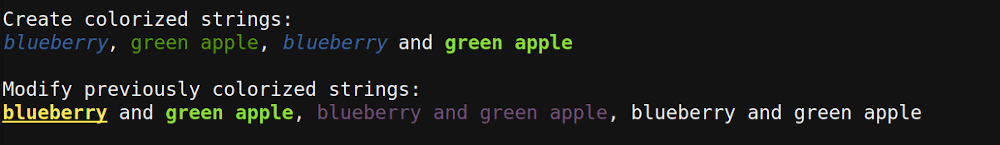
2. Moving the Current Cursor Position #
Ansi codes for moving the current cursor position can be constructed using the
constructors .cursorUp, .cursorDown,
.cursorForward,
.cursorBack,
.cursorNextLine,
.cursorPreviousLine, and
.cursorToColumn.
These codes can be used e.g. to create shell progress indicators and timers.
The example below shows how to change the current cursor position by
using Dart's stdout function write.
import 'dart:io';
import 'package:ansi_modifier/src/ansi.dart';
void main(List<String> args) {
print('Moving the cursor:');
stdout.write('Hello world!');
stdout.write(Ansi.cursorToColumn(1)); // Moving to the first column.
stdout.write('Say Hi to the moon!');
stdout.write(Ansi.cursorForward(10)); // Moving forward by 10 characters.
stdout.write('Hi there.');
print('');
}
The program above produces the following console output:
$ dart example/bin/cursor_example.dart
Moving the cursor:
Say Hi to the moon! Hi there.
Tips and Tricks #
-
The String extension method
stylesupports different replacement modes that can be adjusted using the optional argumentmethod. -
Ansi codes can be combined using the addition operator
Anis.red + Ansi.bold, or by using the factory constructorAnsi.combine. -
Ansi output can be globally disabled by setting
Ansi.status = AnsiOutput.disabledor by using the option:$ dart --define=isMonochrome=true example/bin/color_example.dart
Features and bugs #
If some Ansi modifiers are missing please file an enhancement request at the issue tracker.