sliver_tools 0.2.12  sliver_tools: ^0.2.12 copied to clipboard
sliver_tools: ^0.2.12 copied to clipboard
A set of useful sliver tools that are missing from the flutter framework
sliver_tools #
A set of useful sliver tools that are missing from the flutter framework.
Here is a taste what you can make using this package
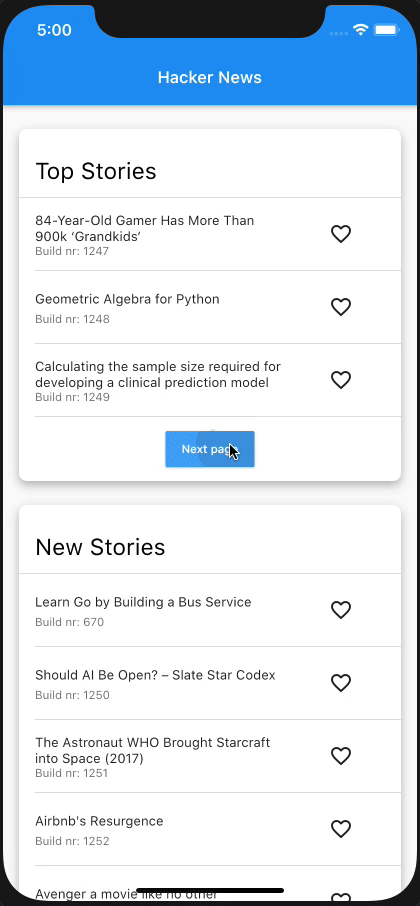
The structure of this app:
class Section extends State {
@override
Widget build(BuildContext context) {
return MultiSliver(
pushPinnedChildren: true,
children: <Widget>[
SliverPersistentHeader(
pinned: true,
...
),
if (!infinite)
SliverAnimatedPaintExtent(
child: SliverList(...),
)
else
SliverList(...),
],
);
}
}
class NewsPage extends StatelessWidget {
@override
Widget build(BuildContext context) {
return CustomScrollView(
slivers: <Widget>[
Section(infinite: false),
Section(infinite: true),
],
);
}
}
MultiSliver #
The MultiSliver widget allows for grouping of multiple slivers together such that they can be returned as a single widget. For instance when one wants to wrap a few slivers with some padding or an inherited widget.
Example #
class WidgetThatReturnsASliver extends StatelessWidget {
@override
Widget build(BuildContext context) {
return MultiSliver(
pushPinnedChildren: false, // defaults to false
children: <Widget>[
SliverPersistentHeader(...),
SliverList(...),
],
);
}
}
The pushPinnedChildren parameter allows for achieving a 'sticky header' effect by simply using pinned SliverPersistentHeader widgets (or any custom sliver that paints beyond its layoutExtent).
SliverStack #
The SliverStack widget allows for stacking of both slivers and box widgets. This can be useful for adding some decoration to a sliver. Which is what some of the other widgets in this package use to get their desired effects.
Example #
class WidgetThatReturnsASliver extends StatelessWidget {
@override
Widget build(BuildContext context) {
return SliverStack(
insetOnOverlap: false, // defaults to false
children: <Widget>[
SliverPositioned.fill(
child: Container(
decoration: BoxDecoration(
color: Colors.white,
boxShadow: const <BoxShadow>[
BoxShadow(
offset: Offset(0, 4),
blurRadius: 8,
color: Colors.black26,
)
],
borderRadius: BorderRadius.circular(8),
),
),
),
SliverList(...),
],
);
}
}
The insetOnOverlap handles whether the positioned children should be inset (made smaller) when the sliver has overlap from a previous sliver.
SliverClip #
The SliverClip widget will add a clip around its child from the child's paintOrigin to its paintExtent. This is very useful and most likely what you want when using a pinned SliverPersistentHeader as child of the stack.
Example #
class WidgetThatReturnsASliver extends StatelessWidget {
@override
Widget build(BuildContext context) {
return SliverClip(
clipOverlap: true, // defaults to true
child: SliverList(...),
);
}
}
The clipOverlap parameter allows for configuring whether any overlap with the previous child should be clipped.
This can be useful when one has a SliverPersitentHeader above a SliverList and does not want to give the header an opaque background but also prevent the list from drawing underneath the header.
SliverAnimatedPaintExtent #
The SliverAnimatedPaintExtent widget allows for having a smooth transition when a sliver changes the space it will occupy inside the viewport. For instance when using a SliverList with a button below it that loads the next few items.
Example #
class WidgetThatReturnsASliver extends StatelessWidget {
@override
Widget build(BuildContext context) {
return SliverAnimatedPaintExtent(
duration: const Duration(milliseconds: 150),
child: SliverList(...),
);
}
}
SliverAnimatedSwitcher #
The SliverAnimatedSwitcher widget is simply a pre-configured AnimatedSwitcher widget.
If one needs more options than supplied by this widget a regular AnimatedSwitcher can be used by giving it the defaultLayoutBuilder and defaultTransitionBuilder of SliverAnimatedSwitcher.
SliverCrossAxisConstrained #
The SliverCrossAxisConstrained widget allows for limiting the cross axis extent of a sliver to a maximum value given by the maxCrossAxisExtent.
For instance a long list of text items on an iPad would be too wide to read so one can wrap the SliverList in a SliverCrossAxisConstrained and limit its width to something more reasonable.
Example #
class WidgetThatReturnsASliver extends StatelessWidget {
@override
Widget build(BuildContext context) {
return SliverCrossAxisConstrained(
maxCrossAxisExtent: 700,
alignment: 0, // between -1.0 (left) and 1.0 (right)
child: SliverList(...),
);
}
}
SliverCrossAxisPadded #
The SliverCrossAxisPadded widget allows for adding padding to the cross axis of a sliver.
This can be done either by passing a paddingStart and/or paddingEnd or by using the symmetric constructor which takes a single padding value.
When using paddingStart and paddingEnd in a vertical sliver it will depend on the TextDirection whether start is left or right.
Example #
class WidgetThatReturnsASliver extends StatelessWidget {
@override
Widget build(BuildContext context) {
return SliverCrossAxisPadded(
paddingStart: 24,
paddingEnd: 48,
textDirection: TextDirection.ltr, // optional, defaults to the Directionality specified by the context
child: SliverList(...),
);
}
}
SliverPinnedHeader #
The SliverPinnedHeader widget allows for easily making a pinned header. It will size itself to the size of the child and when it reaches the leading edge of the viewport stay there instead of scrolling off the screen.
