objectbox 1.3.0  objectbox: ^1.3.0 copied to clipboard
objectbox: ^1.3.0 copied to clipboard
Flutter database for super-fast NoSQL ACID compliant object persistence.
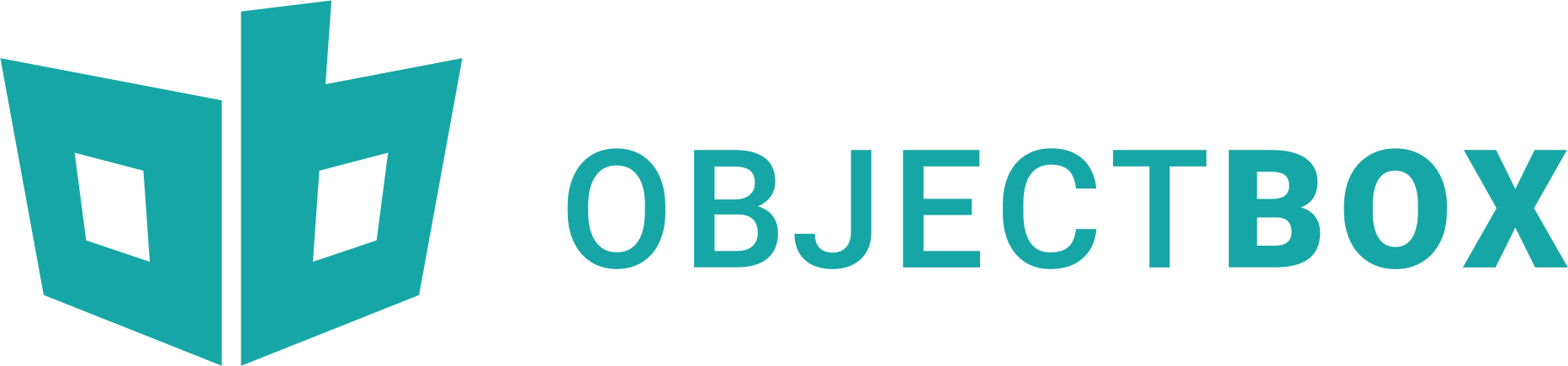
Flutter database for Dart-native objects 💙 #
Super-fast Flutter database for storing and syncing Dart objects
- 🏁 High performance - improving response rates and enabling real-time applications.
- 🪂 ACID compliant - Atomic, Consistent, Isolated, Durable.
- 💻 Multiplatform - Android, iOS, macOS, Linux, Windows.
- 🌱 Scalable - grows with your app, handling millions of objects with ease.
Easy to use
- 🔗 Relations - object links / relationships are built-in.
- 💐 Queries - filter data as needed, even across relations.
- 🦮 Statically typed - compile time checks & optimizations.
- 📃 Schema migration - change your model with confidence.
Oh, and there is one more thing...
- 😮 Data Sync - keeps data in sync offline or online, between devices and servers.
Sneak peek - persist Dart objects with ObjectBox #
@Entity()
class Person {
int id;
String firstName;
String lastName;
Person({this.id = 0, required this.firstName, required this.lastName});
}
final store = await openStore();
final box = store.box<Person>();
var person = Person(firstName: 'Joe', lastName: 'Green');
final id = box.put(person); // Create
person = box.get(id)!; // Read
person.lastName = "Black";
box.put(person); // Update
box.remove(person.id); // Delete
// find all people whose name start with letter 'J'
final query = box.query(Person_.firstName.startsWith('J')).build();
final people = query.find(); // find() returns List<Person>
Getting Started #
New: check out our new Getting Started guide.
Depending on if you are building a Flutter or Dart-only app, follow the steps below to start using ObjectBox.
Flutter #
Add these dependencies to your pubspec.yaml:
dependencies:
objectbox: ^1.3.0
objectbox_flutter_libs: any
# for ObjectBox Sync use this dependency instead:
# objectbox_sync_flutter_libs: any
dev_dependencies:
build_runner: ^2.0.0
objectbox_generator: any
-
Install the packages:
flutter pub get -
For iOS: in the Flutter Runner Xcode project
- increase the deployment target to at least iOS 11 and,
- under Architectures, replace
${ARCHS_STANDARD}witharm64(or$ARCHS_STANDARD_64_BIT). See FAQ for details.
-
For sandboxed macOS apps: specify an application group. Check all
macos/Runner/*.entitlementsfiles if they contain a<dict>section with correct group ID info. Change the string value to theDEVELOPMENT_TEAMfound in Xcode settings, plus an application-specific suffix, for example:<key>com.apple.security.application-groups</key> <array> <string>FGDTDLOBXDJ.demo</string> </array>Next, in the app code, pass the same string when opening the Store, for example:
openStore(macosApplicationGroup: 'FGDTDLOBXDJ.demo').
Note: Pick a short group identifier; there's an internal limit in macOS that requires the complete string to be 19 characters or fewer. -
For Sync + Android: in
android/app/build.gradlesetminSdkVersion 21in sectionandroid -> defaultConfig. -
In order to run Flutter unit tests locally on your machine, install the native ObjectBox library on your host machine (same as you would if you developed for Dart native, as described in the next section):
bash <(curl -s https://raw.githubusercontent.com/objectbox/objectbox-dart/main/install.sh)
Continue with the examples README to learn how to create entities and use the ObjectBox API.
Dart Native #
Add these dependencies to your pubspec.yaml:
dependencies:
objectbox: ^1.3.0
dev_dependencies:
build_runner: ^2.0.0
objectbox_generator: any
-
Install the packages:
dart pub get -
Install objectbox-c system-wide (use "Git bash" on Windows):
bash <(curl -s https://raw.githubusercontent.com/objectbox/objectbox-dart/main/install.sh)To install ObjectBox Sync variant of the native library, pass
--syncargument to the script:bash <(curl -s https://raw.githubusercontent.com/objectbox/objectbox-dart/main/install.sh) --sync
Continue with the examples README to learn how to create entities and use the ObjectBox API.
Database Performance Benchmarks #
We tested across the four main database operations, CRUD (create, read, update, delete). Each test was run multiple times and executed manually outside of the measured time. Data preparation and evaluation were also done outside of the measured time.
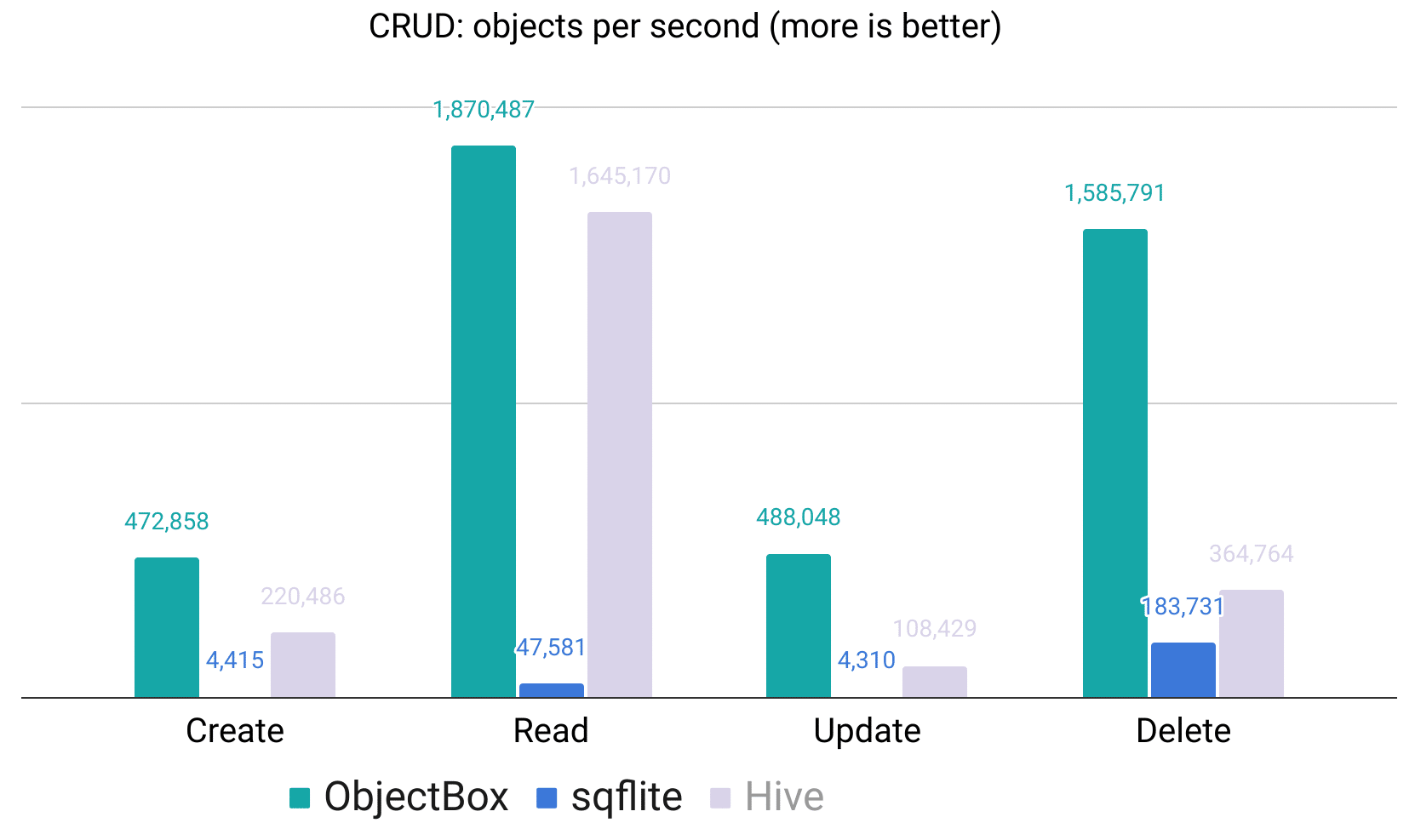
You can run these yourself using our objectbox-dart-performance Flutter benchmark app.
Help wanted 🤩 #
ObjectBox Dart is open to contributions and feedback on GitHub. Either comment on an existing issue or open a new one. For example, if you experience errors or if you have ideas how to improve the API. If you'd like to contribute some code: PRs are more than welcome! The ObjectBox team will try its best to guide you and answer questions.
FAQ #
See the FAQ and Troubleshooting pages.
See also #
License #
Copyright 2019-2021 ObjectBox Ltd. All rights reserved.
Licensed under the Apache License, Version 2.0 (the "License");
you may not use this file except in compliance with the License.
You may obtain a copy of the License at
http://www.apache.org/licenses/LICENSE-2.0
Unless required by applicable law or agreed to in writing, software
distributed under the License is distributed on an "AS IS" BASIS,
WITHOUT WARRANTIES OR CONDITIONS OF ANY KIND, either express or implied.
See the License for the specific language governing permissions and
limitations under the License.
