keyboard_actions 3.0.0  keyboard_actions: ^3.0.0 copied to clipboard
keyboard_actions: ^3.0.0 copied to clipboard
Now you can add features to the Android / iOS keyboard in a very simple way.
Keyboard Actions #
Add features to the Android / iOS keyboard in a simple way.
Because the keyboard that Android / iOS offers us specifically when we are in numeric mode, does not bring the button to hide the keyboard. This causes a lot of inconvenience for users, so this package allows adding functionality to the existing keyboard.
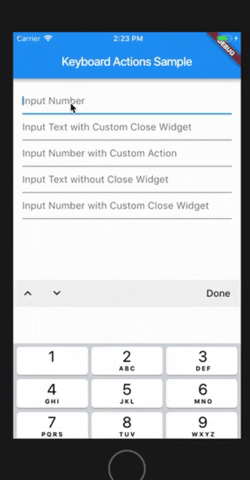
Features #
- Done button for the keyboard ( You can customize the button).
- Move up/down between your Textfields.
- Keyboard Bar customization.
- Custom footer widget below keyboard bar
- You can use it for Android, iOS or both platforms.
- Compatible with Dialog.
Example of the custom footer:

For more fun, use that widget as a custom keyboard with your custom input:

Getting started #
You should ensure that you add the dependency in your flutter project.
dependencies:
keyboard_actions: "^3.0.0"
You should then run flutter packages upgrade or update your packages in IntelliJ.
Example Project #
There is an example project in the example folder where you can get more information. Check it out. Otherwise, keep reading to get up and running.
Usage #
import 'package:flutter/material.dart';
import 'package:keyboard_actions/keyboard_actions.dart';
class Content extends StatefulWidget {
const Content({
Key key,
}) : super(key: key);
@override
_ContentState createState() => _ContentState();
}
class _ContentState extends State<Content> {
final FocusNode _nodeText1 = FocusNode();
final FocusNode _nodeText2 = FocusNode();
final FocusNode _nodeText3 = FocusNode();
final FocusNode _nodeText4 = FocusNode();
final FocusNode _nodeText5 = FocusNode();
final FocusNode _nodeText6 = FocusNode();
final FocusNode _nodeText7 = FocusNode();
/// Creates the [KeyboardActionsConfig] to hook up the fields
/// and their focus nodes to our [FormKeyboardActions].
KeyboardActionsConfig _buildConfig(BuildContext context) {
return KeyboardActionsConfig(
keyboardActionsPlatform: KeyboardActionsPlatform.ALL,
keyboardBarColor: Colors.grey[200],
nextFocus: true,
actions: [
KeyboardAction(
focusNode: _nodeText1,
),
KeyboardAction(
focusNode: _nodeText2,
closeWidget: Padding(
padding: EdgeInsets.all(8.0),
child: Icon(Icons.close),
),
),
KeyboardAction(
focusNode: _nodeText3,
onTapAction: () {
showDialog(
context: context,
builder: (context) {
return AlertDialog(
content: Text("Custom Action"),
actions: <Widget>[
FlatButton(
child: Text("OK"),
onPressed: () => Navigator.of(context).pop(),
)
],
);
});
},
),
KeyboardAction(
focusNode: _nodeText4,
displayCloseWidget: false,
),
KeyboardAction(
focusNode: _nodeText5,
closeWidget: Padding(
padding: EdgeInsets.all(5.0),
child: Text("CLOSE"),
),
),
KeyboardAction(
focusNode: _nodeText6,
footerBuilder: (_) => PreferredSize(
child: SizedBox(
height: 40,
child: Center(
child: Text('Custom Footer'),
)),
preferredSize: Size.fromHeight(40)),
),
KeyboardAction(
focusNode: _nodeText7,
footerBuilder: (_) => ColorPickerKeyboard.instance,
),
],
);
}
@override
Widget build(BuildContext context) {
return FormKeyboardActions(
config: _buildConfig(context),
child: Center(
child: Padding(
padding: const EdgeInsets.all(15.0),
child: Column(
crossAxisAlignment: CrossAxisAlignment.stretch,
children: <Widget>[
TextField(
keyboardType: TextInputType.number,
focusNode: _nodeText1,
decoration: InputDecoration(
hintText: "Input Number",
),
),
TextField(
keyboardType: TextInputType.text,
focusNode: _nodeText2,
decoration: InputDecoration(
hintText: "Input Text with Custom Close Widget",
),
),
TextField(
keyboardType: TextInputType.number,
focusNode: _nodeText3,
decoration: InputDecoration(
hintText: "Input Number with Custom Action",
),
),
TextField(
keyboardType: TextInputType.text,
focusNode: _nodeText4,
decoration: InputDecoration(
hintText: "Input Text without Close Widget",
),
),
TextField(
keyboardType: TextInputType.number,
focusNode: _nodeText5,
decoration: InputDecoration(
hintText: "Input Number with Custom Close Widget",
),
),
TextField(
keyboardType: TextInputType.number,
focusNode: _nodeText6,
decoration: InputDecoration(
hintText: "Input Number with Custom Footer",
),
),
ColorInput(
focusNode: _nodeText7,
decoration: InputDecoration(
hintText: 'Input Color',
),
),
],
),
),
),
);
}
}
You can follow me on twitter @diegoveloper
