html_editor_enhanced 1.5.0+1  html_editor_enhanced: ^1.5.0+1 copied to clipboard
html_editor_enhanced: ^1.5.0+1 copied to clipboard
HTML Editor Enhanced is a feature-packed HTML rich text editor for Android, iOS, and Web, backed by the Summernote library.
Flutter Html Editor - Enhanced #
Flutter HTML Editor Enhanced is a text editor for Android and iOS to help write WYSIWYG HTML code with on the Summernote JavaScript wrapper.
| Video Example | Light Mode | Dark Mode |
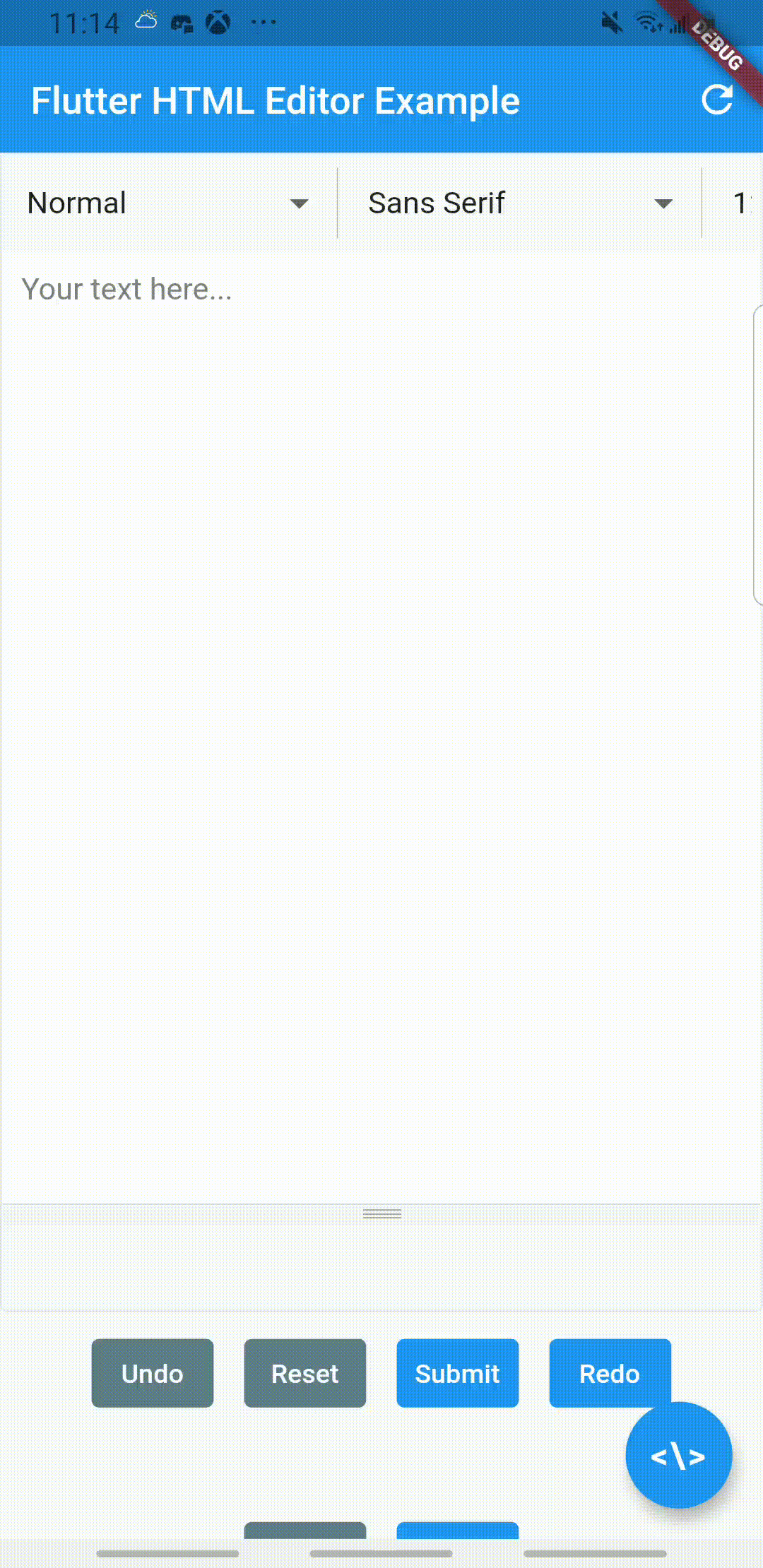 |
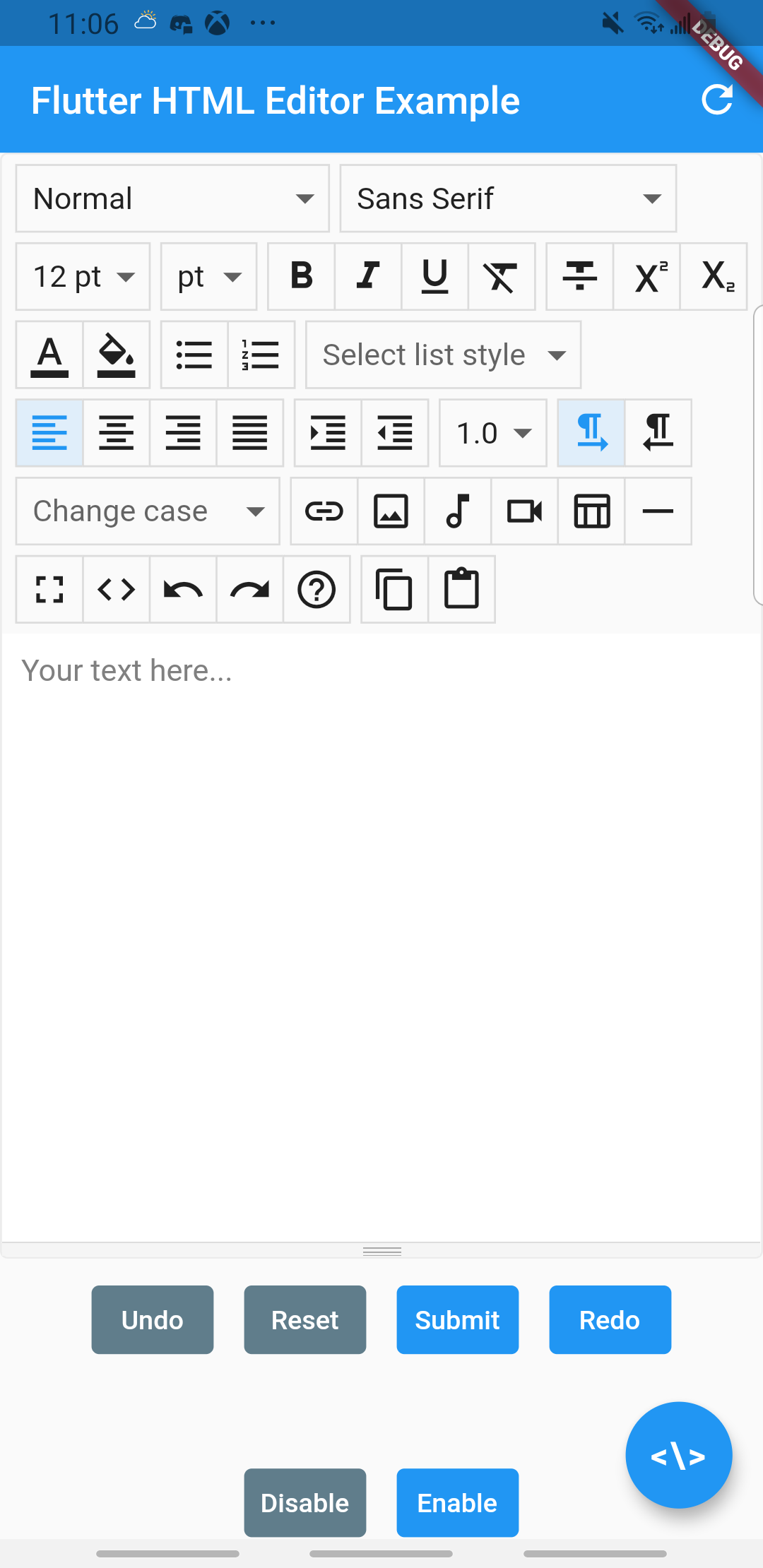 |
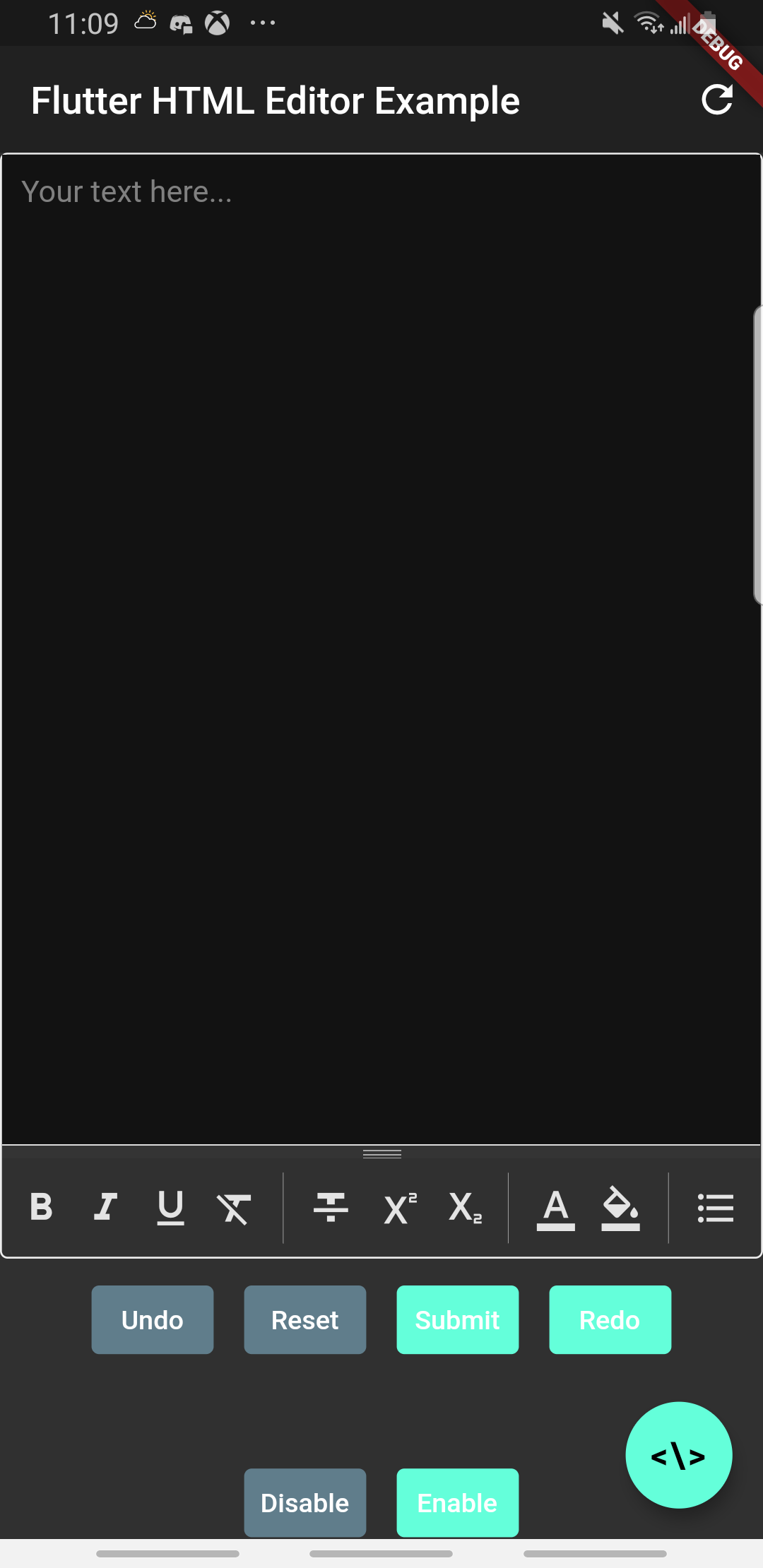 |
| Flutter Web |
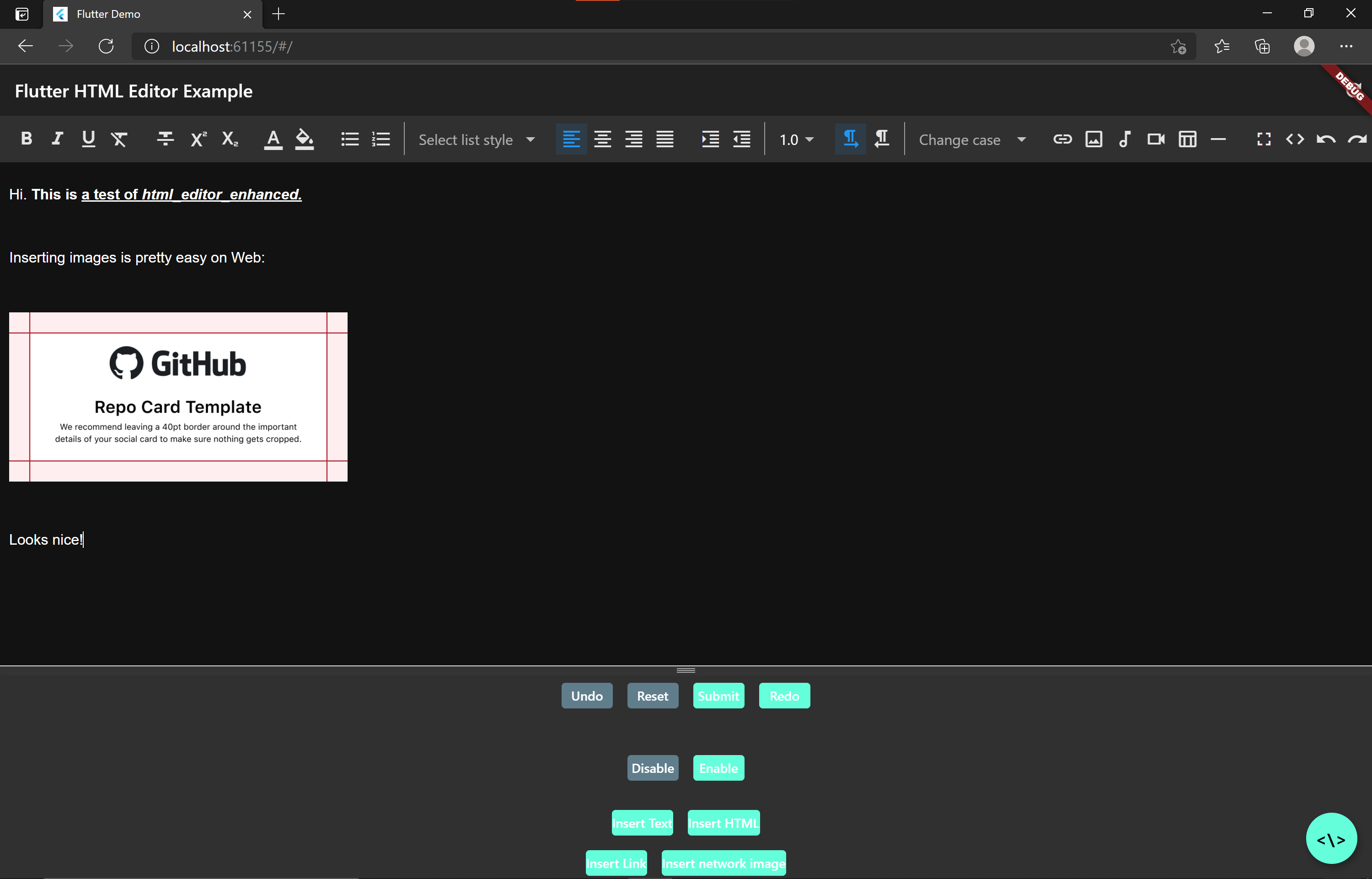 |
Table of Contents: #
In what ways is this package "enhanced"? #
-
It has official support for Flutter Web, with nearly all mobile features supported. Keyboard shortcuts like Ctrl+B for bold work as well!
-
It uses a heavily optimized WebView to deliver the best possible experience when using the editor
-
It doesn't use a local server to load the HTML code containing the editor. Instead, this package simply loads the HTML file, which improves performance and the editor's startup time.
-
It uses a
StatelessWidget. You don't have to fiddle around withGlobalKeys to access methods, instead you can simply call<controller name>.<method name>anywhere you want. -
It has support for many of Summernote's methods
-
It has support for many of Summernote's callbacks
-
It has support for some of Summernote's 3rd party plugins, found here
-
It exposes the
InAppWebViewControllerso you can customize the WebView however you like - you can even load your own HTML code and inject your own JavaScript for your use cases. -
It has support for dark mode
-
It has support for low-level customization, such as setting what buttons are shown on the toolbar
More is on the way! File a feature request or contribute to the project if you'd like to see other features added.
Setup #
Add html_editor_enhanced: ^1.5.0 as dependency to your pubspec.yaml
Additional setup is required to allow the user to pick images via <input type="file">:
Instructions
Add the following to your app's AndroidManifest.xml inside the <application> tag:
<provider
android:name="com.pichillilorenzo.flutter_inappwebview.InAppWebViewFileProvider"
android:authorities="${applicationId}.flutter_inappwebview.fileprovider"
android:exported="false"
android:grantUriPermissions="true">
<meta-data
android:name="android.support.FILE_PROVIDER_PATHS"
android:resource="@xml/provider_paths" />
</provider>
And add the following above the <application> tag:
<uses-permission android:name="android.permission.INTERNET"/>
<uses-permission android:name="android.permission.WRITE_EXTERNAL_STORAGE"/>
<uses-permission android:name="android.permission.READ_EXTERNAL_STORAGE"/>
In Dart, you'll need to request these permissions. You can use permission_handler like this:
//Android
await Permission.storage.request();
//iOS
await Permission.photos.request();
If you'd like the user to be able to insert images via the camera, you need to request for those permissions. AndroidManifest:
<uses-permission android:name="android.permission.CAMERA"/>
Dart:
await Permission.camera.request();
You must request the permissions in Dart before the user accesses the file upload dialog. I recommend requesting the permissions in initState() or something similar.
IMPORTANT: When using permission_handler on iOS, you must modify the Podfile, otherwise you will not be able to upload a build to App Store Connect. Add the following at the very bottom, right underneath flutter_additional_ios_build_settings(target):
target.build_configurations.each do |config|
config.build_settings['GCC_PREPROCESSOR_DEFINITIONS'] ||= [
'$(inherited)',
## use a hashtag symbol on the permissions you want to include in your app. Make sure they are defined in Info.plist as well!
## dart: PermissionGroup.calendar
'PERMISSION_EVENTS=0',
## dart: PermissionGroup.reminders
'PERMISSION_REMINDERS=0',
## dart: PermissionGroup.contacts
'PERMISSION_CONTACTS=0',
## dart: PermissionGroup.camera
'PERMISSION_CAMERA=0',
## dart: PermissionGroup.microphone
'PERMISSION_MICROPHONE=0',
## dart: PermissionGroup.speech
'PERMISSION_SPEECH_RECOGNIZER=0',
## dart: PermissionGroup.photos
# 'PERMISSION_PHOTOS=0',
## dart: [PermissionGroup.location, PermissionGroup.locationAlways, PermissionGroup.locationWhenInUse]
'PERMISSION_LOCATION=0',
## dart: PermissionGroup.notification
'PERMISSION_NOTIFICATIONS=0',
## dart: PermissionGroup.mediaLibrary
'PERMISSION_MEDIA_LIBRARY=0',
## dart: PermissionGroup.sensors
'PERMISSION_SENSORS=0'
]
end
If you decide to allow images directly from the camera, you will need to comment 'PERMISSION_CAMERA=0', as well.
Basic Usage #
import 'package:html_editor/html_editor.dart';
// other code here
HtmlEditorController controller = HtmlEditorController();
@override Widget build(BuildContext context) {
return HtmlEditor(
controller: controller, //required
hint: "Your text here...",
//value: "text content initial, if any",
height: 400,
);
}
When you want to get text from the editor:
final txt = await controller.getText();
API Reference #
For the full API reference, see here.
For a full example, see here.
Below, you will find brief descriptions of the parameters theHtmlEditor widget accepts and some code snippets to help you use this package.
Parameters #
| Parameter | Type | Default | Description |
|---|---|---|---|
| controller | HtmlEditorController |
empty | Required param. Create a controller instance and pass it to the widget. This ensures that any methods called work only on their HtmlEditor instance, allowing you to use multiple HTML widgets on one page. |
| initialText | String |
empty | Initial text content for text editor |
| height | double |
380 | Height of text editor (does not set the height in HTML yet, only the height of the WebView widget) |
| decoration | BoxDecoration |
BoxDecoration that surrounds the widget |
|
| showBottomToolbar | bool |
true | Show or hide bottom toolbar |
| hint | String |
empty | Placeholder hint text |
| callbacks | Callbacks |
empty | Customize the callbacks for various events |
| toolbar | List<Toolbar> |
See the widget's constructor | Customize what buttons are shown on the toolbar, and in which order. See below for more details. |
| plugins | List<Plugins> |
empty | Customize what plugins are activated. See below for more details. |
| darkMode | bool |
null |
Sets the status of dark mode - false: always light, null: follow system, true: always dark |
Methods #
Access these methods like this: <controller name>.<method name>
| Method | Argument(s) | Returned Value(s) | Description |
|---|---|---|---|
| getText() | N/A | Future<String> |
Returns the current HTML in the editor |
| setText() | String |
N/A | Sets the current text in the HTML to the input HTML string |
| setFullScreen() | N/A | N/A | Sets the editor to take up the entire size of the webview |
| setFocus() | N/A | N/A | If the pointer is in the webview, the focus will be set to the editor box |
| clear() | N/A | N/A | Resets the HTML editor to its default state |
| setHint() | String |
N/A | Sets the current hint text of the editor |
| toggleCodeview() | N/A | N/A | Toggles between the code view and the rich text view |
| disable() | N/A | N/A | Disables the editor (a gray mask is applied and all touches are absorbed) |
| enable() | N/A | N/A | Enables the editor |
| undo() | N/A | N/A | Undoes the last command in the editor |
| redo() | N/A | N/A | Redoes the last command in the editor |
| insertText() | String |
N/A | Inserts the provided text into the editor at the current cursor position. Do not use this method for HTML strings. |
| insertHtml() | String |
N/A | Inserts the provided HTML string into the editor at the current cursor position. Do not use this method for plaintext strings. |
| insertNetworkImage() | String url, String filename (optional) |
N/A | Inserts an image using the provided url and optional filename into the editor at the current cursor position. The image must be accessible via a URL. |
| insertLink() | String text, String url, bool isNewWindow |
N/A | Inserts a hyperlink using the provided text and url into the editor at the current cursor position. isNewWindow defines whether a new browser window is launched if the link is tapped. |
| reloadWeb() | N/A | N/A | Reloads the webpage in Flutter Web. This is mainly provided to refresh the text editor theme when the theme is changed. Do not use this method in Flutter Mobile. |
Callbacks #
Every callback is defined as a Function(<parameters in some cases>). See the documentation for more specific details on each callback.
| Callback | Parameter(s) | Description |
|---|---|---|
| onChange | String |
Called when the content of the editor changes, passes the current HTML in the editor |
| onEnter | N/A | Called when enter/return is pressed |
| onFocus | N/A | Called when the rich text field gains focus |
| onBlur | N/A | Called when the rich text field or the codeview loses focus |
| onBlurCodeview | N/A | Called when the codeview either gains or loses focus |
| onKeyDown | int |
Called when a key is downed, passes the keycode of the downed key |
| onKeyUp | int |
Called when a key is released, passes the keycode of the released key |
| onPaste | N/A | Called when content is pasted into the editor |
Getters #
Currently, the package has one getter: <controller name>.editorController. This returns the InAppWebViewController, which manages the webview that displays the editor.
This is extremely powerful, as it allows you to create your own custom methods and implementations directly in your app. See flutter_inappwebview for documentation on the controller.
This getter should not be used in Flutter Web. If you are making a cross platform implementation, please use kIsWeb to check the current platform in your code.
Toolbar #
This API allows you to customize Summernote's toolbar in a nice, readable format (you don't have to mess around with strings!).
By default, the toolbar will be set to:
toolbar: [
['style', ['style']],
['font', ['bold', 'underline', 'clear']],
['color', ['color']],
['para', ['ul', 'ol', 'paragraph']],
['insert', ['link', 'picture', 'video', 'table']],
['view', ['fullscreen', 'codeview', 'help']],
],
This is pretty close to Summernote's default options. Setting toolbar to null or empty will initialize the editor with these options.
Well, what if you want to customize it? Don't worry, it's a nice and neat API:
HtmlEditorController controller = HtmlEditorController();
Widget htmlEditor = HtmlEditor(
controller: controller, //required
//other options
toolbar: [
Style(),
Font(buttons: [FontButtons.bold, FontButtons.underline, FontButtons.italic])
]
);
In the above example, the editor will only be initialized with the 'style', 'bold', 'underline', and 'italic' buttons.
If you leave the Toolbar constructor blank (like Style() above), then the package interprets that you want the default buttons for Style to be visible.
You can specify a list of buttons that are visible for each Toolbar constructor. Each constructor accepts a different type of enum in its button list, so you'll always put the right buttons in the right places.
If you don't want to show an entire group of buttons, simply don't include their constructor in the Toolbar list!
Note: Setting buttons: [] will also be interpreted as wanting the default buttons for the constructor rather than not showing the group of buttons.
Plugins #
This API allows you to add certain Summernote plugins from the Summernote Awesome library.
Currently the following plugins are supported:
This list is not final, more will be added. If there's a specific plugin you'd like to see support for, please file a feature request!
By default, no plugins will be activated. What if you want to activate some? Don't worry, it's a nice and neat API:
HtmlEditorController controller = HtmlEditorController();
Widget htmlEditor = HtmlEditor(
controller: controller, //required
//other options
plugins: [
SummernoteEmoji(),
SummernoteClasses()
]
);
In the above example, only those two plugins will be activated in the editor. Order matters here - whatever order you define the plugins is the order their buttons will be displayed in the toolbar.
All plugin buttons will be displayed in one section in the toolbar. Overriding the toolbar using the toolbar parameter does not affect how the plugin buttons are displayed.
Please see the plugins.dart file for more specific details on each plugin, including some important notes to consider when deciding whether or not to use them in your implementation.
Examples #
See the example app to see how the majority of methods & callbacks can be used. You can also play around with the parameters to see how they function.
This section will be updated later with more specialized and specific examples as this library grows and more features are implemented.
Notes #
Due to this package depending on a webview for rendering the HTML editor, there will be some general weirdness in how the editor behaves. Unfortunately, these are not things I can fix, they are inherent problems with how webviews function on Flutter.
If you do find any issues, please report them in the Issues tab and I will see if a fix is possible, but if I close the issue it is likely due to the above fact.
-
When switching between dark and light mode, a reload is required for the HTML editor to switch to the correct color scheme. You can implement this programmatically in Flutter Mobile:
<controller name>.editorController.reload(), or in Flutter Web:<controller name>.reloadWeb(). This will reset the editor! You can save the current text, reload, and then set the text if you'd like to maintain the state. -
If you are making a cross platform implementation and are using either the
controllergetter or thereloadWeb()method, usekIsWebin your app to ensure you are calling these in the correct platform.
License #
This project is licensed under the MIT License - see the LICENSE file for details.
Contribution Guide #
Coming soon!
Meanwhile, PRs are always welcome
