flutter_code_editor 0.1.9  flutter_code_editor: ^0.1.9 copied to clipboard
flutter_code_editor: ^0.1.9 copied to clipboard
A customizable code field supporting syntax highlighting and code folding.
flutter-code-editor #
A multi-platform code editor supporting syntax highlighting, code folding, autocompletion, and partial locking.
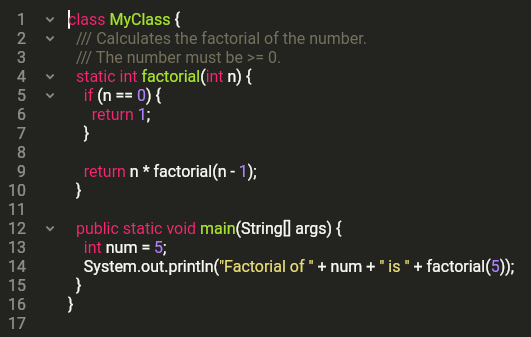
Basic Usage #
void main() {
runApp(const CodeEditor());
}
final controller = CodeController(
text: '...', // Initial code
language: java,
);
class CodeEditor extends StatelessWidget {
const CodeEditor();
@override
Widget build(BuildContext context) {
return MaterialApp(
home: Scaffold(
body: CodeTheme(
data: CodeThemeData(styles: monokaiSublimeTheme),
child: SingleChildScrollView(
child: CodeField(
controller: controller,
),
),
),
),
);
}
}
See the full runnable example here.
Languages #
Highlighting #
This package relies on the highlight package for parsing code. That package supports over a hundred languages and has a pre-defined variable to refer to each one. To use another language:
import 'package:highlight/languages/python.dart'; // Each language is defined in its file.
final controller = CodeController(
text: '...', // Initial code
language: python,
);
Language can be dynamically changed on a controller:
controller.language = go;
Folding #
Of all languages that are supported for highlighting only some are tested with code folding:
- Dart
- Go
- Java
- Python
- Scala
This is because the folding engine relies on some additional parsing to group imports and comments. The engine is likely to work with some other languages but in edge cases bugs may show. Please report them here.
Themes #
Pre-defined #
The themes from the highlight package are used, see the full list of pre-defined themes here.
Use CodeTheme widget to set the theme for underlying editors:
return MaterialApp(
home: Scaffold(
body: CodeTheme(
data: CodeThemeData(styles: monokaiSublimeTheme), // <= Pre-defined in flutter_highlight.
child: SingleChildScrollView(
child: CodeField(
controller: controller,
),
),
),
),
);
Custom #
To use custom theme, create a map of styles under the pre-defined class names. See this for example.
Accessing the Text #
CodeController extends the Flutter's built-in TextEditingController and is immediately
usable as one. However, code folding and other features have impact on built-in properties:
textreturns and sets the visible text. If any code is folded, it will not be returned.valuereturns and sets theTextEditingValuewith the visible text and selection. If any code is folded, it will not be returned.fullTextreturns and sets the entire text including any folded blocks and hidden service comments (see below).
Named Sections #
Many features rely on so-called named sections in the code. You define named sections with service comments like this:
final text = '''
class MyClass {
public static void main(String[] args) {// [START section1]
int num = 5;
System.out.println("Factorial of " + num + " is " + factorial(5));
}// [END section1]
}
''';
Then pass the section parser to the controller:
final controller = CodeController(
text: text,
language: java,
namedSectionParser: const BracketsStartEndNamedSectionParser(), // NEW
);
This creates a section named section1.
The built-in BracketsStartEndNamedSectionParser class is designed to parse sections
from the code comments using the above syntax.
It also hides any single-line comment that has a section label with the above syntax,
although such comments are still present in the editor's hidden state
and will be revealed when copying the text.
If you need to parse sections using any other syntax, subclass AbstractNamedSectionParser.
Partial Locking #
This is how you make parts of the code read-only:
controller.readOnlySectionNames = {'section1'};
This locks the given sections. Any non-existent section names in this set are ignored. To make the code editable again, pass an updated set.
When using this feature, text and value properties cannot be used to change the text
programmatically because they have the same effect as the user input,
and so locking affects them as well.
To change a partially locked controller, set the fullText property.
Advanced Folding #
First Comment #
Many code snippets contain license as their first comment. You can fold that:
controller.foldCommentAtLineZero();
This method has no effect if there is no comment starting at the first line.
Imports #
In many languages, the editor recognizes sequential import lines and an optional package line as one foldable block. To fold such blocks:
controller.foldImports();
Named Sections #
You can fold all blocks except those overlapping with given named sections:
controller.foldOutsideSections(['section1']);
This way your users can be focused on the most important lines of a snippet.
Folding Specific Blocks #
You can fold and unfold blocks at a given line number:
controller.foldAt(3);
controller.unfoldAt(3);
If there is no block at a given line, this has no effect.
Note: For the controller, line numbers start at 0 although
the widget displays them starting at 1.
Accessing Folded Blocks #
To get the currently folded blocks, read controller.code.foldedBlocks
Hiding Text #
You can hide all the code except a given named section:
controller.visibleSectionNames = {'section1'};
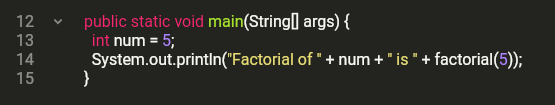
This way the full text is still preserved and is available via fullText property.
This is good for giving your user even more focus than with folding. It preserves line numbering which you cannot achieve by just showing a cropped snippet.
This is also useful if you later need to send the code for further processing but still want to hide non-informative parts.
Hiding text like that also makes the entire editor read-only. This is because otherwise users get confused and may try fixing the syntax by adding some imports which will conflict with the hidden parts.
Only one visible section at a time is currently supported. The behavior of passing more than one section is undefined.
Migration Guides #
Contribution Guide #
We appreciate your help and PRs. If you have an idea, please file an issue here. And we will get in touch.