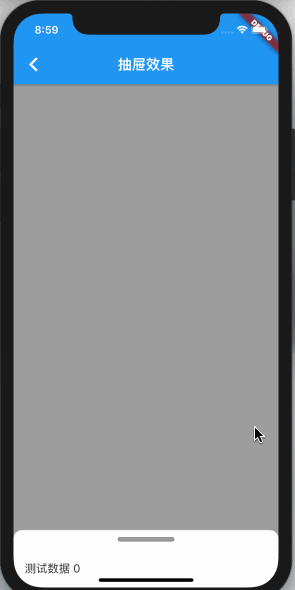drag_container 0.0.2  drag_container: ^0.0.2 copied to clipboard
drag_container: ^0.0.2 copied to clipboard
A pull-up drawer effect 1. When the drawer is closed, click the label and the drawer will open upward. This function can also be configured to close. 2, the drawer closed state, upward sliding, slidin [...]
flutter 上拉抽屉效果 flutter 抽屉 #
题记 —— 执剑天涯,从你的点滴积累开始,所及之处,必精益求精,即是折腾每一天。
重要消息
1 添加依赖
实现抽屉效果,在这里使用drag_container依赖库,首先是引用依赖,通过pub仓库添加依赖,代码如下:最新版本查看这里
dependencies:
drag_container: ^0.0.1
或者是通过github方式添加依赖,代码如下:
dependencies:
drag_container:
git:
url: https://github.com/zhaolongs/drag_container.git
ref: master
然后加载依赖,代码如下:
flutter pub get
然后在使用的地方导包,代码如下:
import 'package:drag_container/drag_container.dart';
然后就可以使用 DragContainer 抽屉布局。
2 DragContainer抽屉视图基本使用
如上图所示的效果,为抽屉视图浮在主视图的上层,所以页面主体内容可考虑使用层叠布局,代码如下:
///上拉抽屉效果
class BottomDragWidget extends StatefulWidget {
@override
State<StatefulWidget> createState() {
return BottomDragWidgetState();
}
}
class BottomDragWidgetState extends State {
///滑动控制器
ScrollController scrollController = new ScrollController();
///抽屉控制器
DragController dragController = new DragController();
@override
Widget build(BuildContext context) {
return Scaffold(
appBar: AppBar(
title: Text("抽屉效果"),
),
backgroundColor: Colors.grey,
///页面主体使用层叠布局
body: Stack(
children: <Widget>[
/// ... ... 页面中其他的视图
///抽屉视图
buildDragWidget(),
],
),
);
}
... ... 省略
}
在这里也声明创建了一个ScrollController ,用于抽屉视图中的滑动视图,声明的抽屉控制器DragController 用来控制抽屉的打开与关闭,代码如下:
///关闭抽屉
dragController.close();
///打开抽屉
dragController.open();
buildDragWidget方法就是用来创建DragContainer 抽屉组件的方法,
///构建底部对齐的抽屉效果视图
Widget buildDragWidget(){
///层叠布局中的底部对齐
return Align(
alignment: Alignment.bottomCenter,
child: DragContainer(
///抽屉关闭时的高度 默认0.4
initChildRate: 0.1,
///抽屉打开时的高度 默认0.4
maxChildRate: 0.4,
///是否显示默认的标题
isShowHeader: true,
///背景颜色
backGroundColor: Colors.white,
///背景圆角大小
cornerRadius: 12,
///自动上滑动或者是下滑的分界值
maxOffsetDistance:1.5,
///抽屉控制器
controller: dragController,
///滑动控制器
scrollController: scrollController,
///自动滑动的时间
duration: Duration(milliseconds: 800),
///抽屉的子Widget
dragWidget: buildListView(),
///抽屉标题点击事件回调
dragCallBack: (isOpen){ },
),
);
}
在这里通过buildListView方法来构建了一个抽屉中使用的滑动视图ListView,需要注意的是,抽屉视图中一般都使用滑动视图,代码如下:
///可滑动布局构建 这里是一个列表ListView
buildListView() {
return ListView.builder(
///列表的控制器 与抽屉视图关联
controller: scrollController,
///需要注意的是这里的控制器需要使用
///builder函数中回调中的 控制器
itemCount: 20,
itemBuilder: (BuildContext context, int index) {
return InkWell(
onTap: () {
print("点击事件 $index");
///关闭抽屉
dragController.close();
},
child: ListTile(title: Text('测试数据 $index')));
},
);
}
运行效果如下: