apptex_chat 1.2.2  apptex_chat: ^1.2.2 copied to clipboard
apptex_chat: ^1.2.2 copied to clipboard
This Package is for making the chat system more easy and user friendly. and control chat features within one click.
This Package will give you a unique and pre-designed chatting system based on Firebase Firestore and Firebase Cloud. It also has Push Notifications and a Custom Editable theme for both screens, such as Home Screen and Chat Screen.
Home Screen : It has all the Users which are recently contacted..
Chat Screen : Ofcourse, a chat screen to chat. No explaination needed but, Yes you can change colors and themes
Platform Tested : Result OK #
| Android | iOS | macOS | Web | Linux | Windows |
|---|---|---|---|---|---|
| ✔ | ✔ | ❌ | ✔ | ❌ | ❌ |
Installation #
Add the following dependency to your pubspec.yaml file:
dependencies:
apptex_chat: ^1.2.2
Then, run flutter pub get to install the package.
Features #
- Easy to use
- Direct Integration
- Firebase with only two listeners
- Pre-Build UI
- Start Chat with single function.
- No Extra Database needed
- Push Notifications
- All Chatting Features
Gallery #
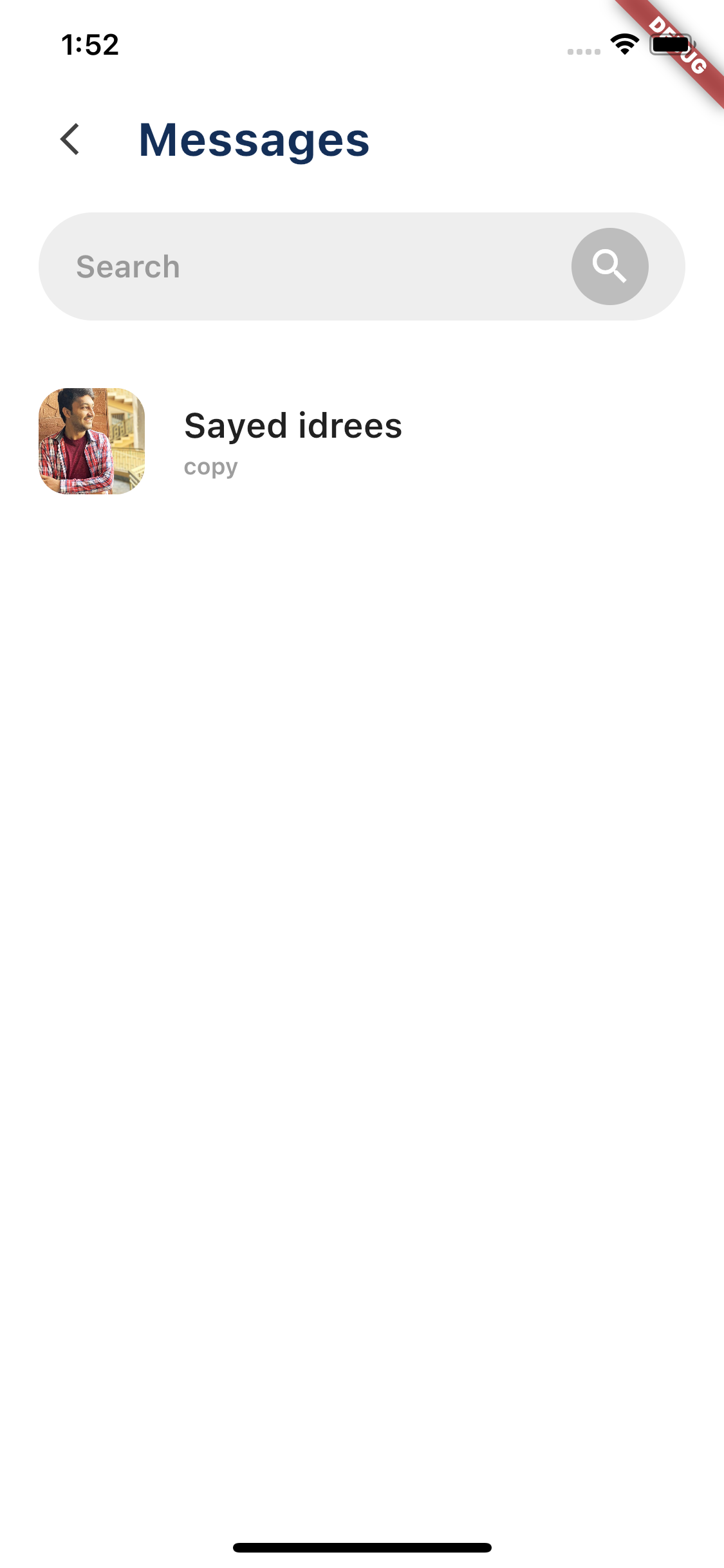
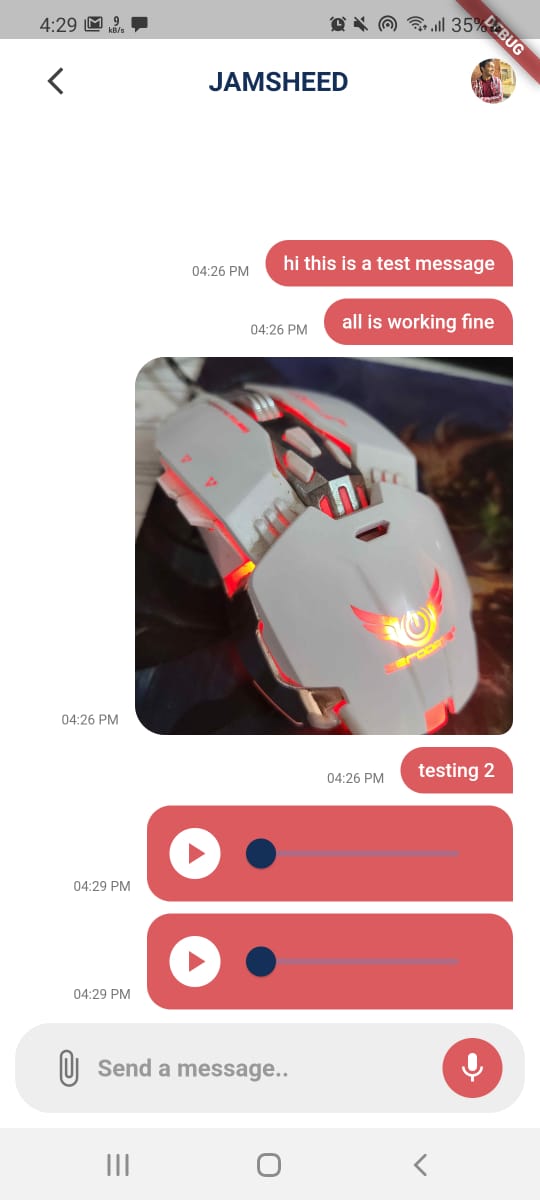
Usage #
Step 1 : Firebase Configuration
- Install Firebase in your project
- Download firebase.json and firebase.infoplist file for your project from firebase.
- Inilize firebase in the main function.
Step 2 : Initialize AppTexChat
- Call AppTexChat.init(); in main(); For Example
//This is your main function
void main() {
WidgetsFlutterBinding.ensureInitialized();
Firebase.initializeApp();
AppTexChat.init();
runApp(const MyApp());
}
Step 3 : Login your current User at Login State Changes
- When the Auth User is Signed-up or Logged in, Use it there. For example
// Here you can set the current user to the Apptex chat, ProfileURl is Optional
AppTexChat.instance.Login_My_User(
FullName: "{Currect User Name}",
your_uuid: "{uuid}",
profileUrl: "{profile url}");
Step 4 : Start Chat with some user
- Just Call this function to start chat.
- Ka-Bo0om! That's it. Chat Started.
// Here you pass the BuildContext, and the reciever name and UUID to which user you want to talk to.
AppTexChat.instance.Start_Chat_With(context,
receiver_name: other.name,
receiver_id: other.uuid,
receiver_profileUrl: other.url);
Step 5 : Open HomeScreen
- To open all chats connected to that specific user, just go to this chat screen.
- Use this line
// Here you pass the BuildContext to open upa all chats.
AppTexChat.instance.OpenMessages(context);
Optional : Get AllChats Widget
- To get the Widget for all of the chats.
- Use this line
// Here you pass the BuildContext to open upa all chats.
AppTexChat.instance.GetMyMessages(context);
Features Status #
- Chating ✅
- Voice recording ✅
- Images ✅
- Videos 🚫
- Document 🚫
- Location 🚫
Additional information #
More is about to Come:
Features that will be added later:
- Push Notifications
- Make it for web
Frameworks Used #
- Firebase Firestore
- Firebase Cloud storage
Contributors #
Sayed Muhammad Idrees 💻 🎨 |
Shah Raza 💻 |
Jamshid Ali 💻 |
