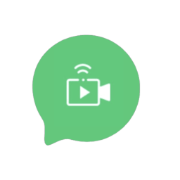
Vengamo Chat UI is a Flutter project that combines the user interface elements of WhatsApp, Telegram, and Facebook Messenger in one place. It offers a seamless and intuitive chat experience inspired by these popular messaging applications.
Features
- Familiar UI elements from WhatsApp, Telegram, and Facebook Messenger.
- Customizable themes to personalize the chat interface.
- Image file support
- Audio files support
- Message Reply
What's coming next
- Video file Support
Early Feature request
- Get in touch
- Send us an email [email protected]
- Send us a message on whatsApp
- Send us a message on Skype
Screen Shoot
VengamoChatUI Drop in Properties.
Examples
VengamoChatUI(
senderBgColor: AppColors.softGreenColor,
receiverBgColor: AppColors.white,
isSender: true,
isNextMessageFromSameSender: false,
time: getTime(),
isAudio: true,
audioSource: 'http://www.uscis.gov/files/nativedocuments/Track%2093.mp3',
timeLabelColor: AppColors.iconColor,
pointer: true,
ack: Image.asset(
'assets/images/seen.png',
height: 12,
width: 12,
),
),
VengamoChatUI(
senderBgColor: AppColors.softGreenColor,
receiverBgColor: AppColors.white,
isSender: true,
isNextMessageFromSameSender: false,
time: '10:00',
timeLabelColor : AppColors.softBlackcolor,
text: "Yolla ✋ Hey, guess what?",
pointer: true,
ack: Icon(
Icons.check,
color: AppColors.iconColor, // You can customize the color here
size: 13, // You can customize the size here
),
),
VengamoChatUI(
senderBgColor: AppColors.softGreenColor,
receiverBgColor: AppColors.white,
timeLabelColor: AppColors.darkModeBackgroundColor,
isSender: true,
isNextMessageFromSameSender: false,
imgUrl : 'https://wallpaperaccess.com/full/1248267.jpg',
caption: "Why did the sun never want to join the galaxy's talent show? Because it didn't want to be a star performer, it preferred to shine solo",
time: '07:05',
pointer: true,
ack: Image.asset(
'assets/images/seen.png',
height: 12,
width: 12,
),
)
Getting Started
To use Vengamo Chat UI in your Flutter project, follow these steps:
-
Ensure that you have Flutter installed on your system. For installation instructions, refer to the Flutter official documentation.
-
Open your project's
pubspec.yamlfile. -
Add the following dependency under the
dependenciessection:dependencies: vengamo_chat_ui: ^1.2.5Replace
^1.2.5with the desired version of Vengamo Chat UI. -
Save the
pubspec.yamlfile. -
Run the following command in your project's root directory:
flutter pub get -
Import Vengamo Chat UI in your Dart code:
import 'package:vengamo_chat_ui/vengamo_chat_ui.dart'; -
You can now use Vengamo Chat UI components in your Flutter app.
Project maintainer
Contributions
Contributions to the Vengamo Chat UI project are welcome! If you find any issues or have suggestions for improvements, feel free to open an issue or submit a pull request. Please follow the project's code of conduct.
License
The Vengamo Chat UI project is licensed under the MIT License.
Feel free to use this README template as a starting point and add more details as needed to provide a comprehensive overview of your Vengamo Chat UI project.
Libraries
- theme/app_color
- components/audio_placeholder
- components/voice_wave/audio_waves
- components/audio_widget
- components/bubble_text
- dismissable_bubble
- components/image_bytes
- components/image_widget
- components/image_with_caption
- components/image_with_loading_indicator
- components/image_without_caption
- Utils/index
- main
- models/message
- components/place_holder
- seen_status
- components/text_widget
- components/voice_wave/helpers/utils
- vengamo_chat_ui
- components/voice_wave/voice_message
- BubbleDesign/whatsapp_arrow
- components/voice_wave/helpers/widgets
- components/without_avatar_bubble