gallery_zoom_slides
Image zoomin & zoomout functionality
Features
- Pan gesture
- Pinch zoomin & zoomout
- Double tap zoomin - zoomout
- With 6 different themes
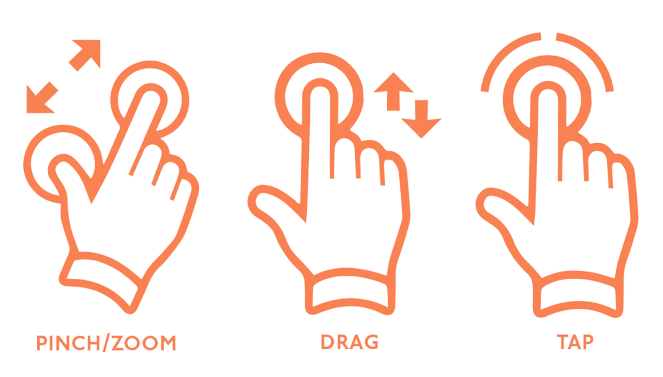
|
|

|
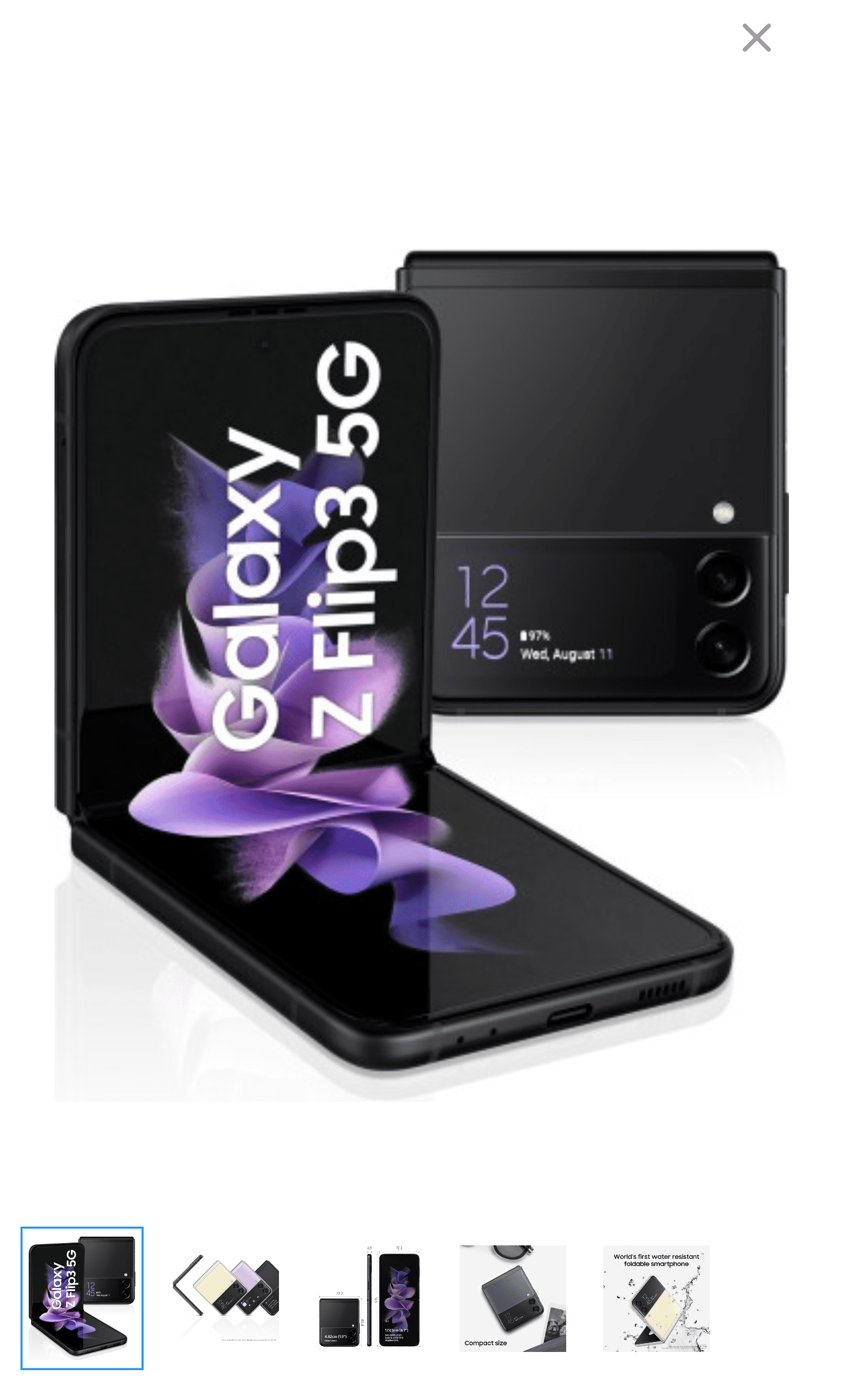
|
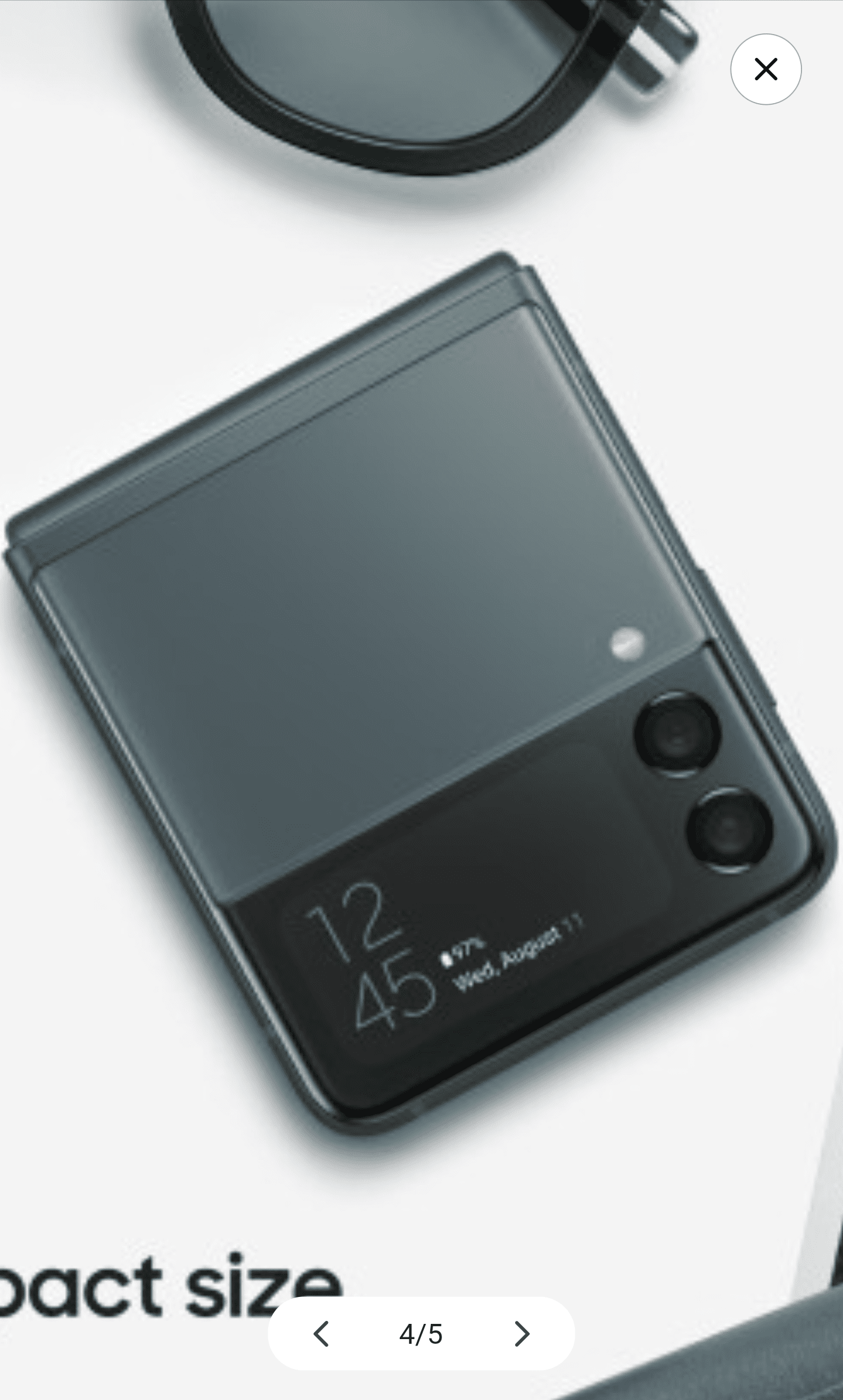
|
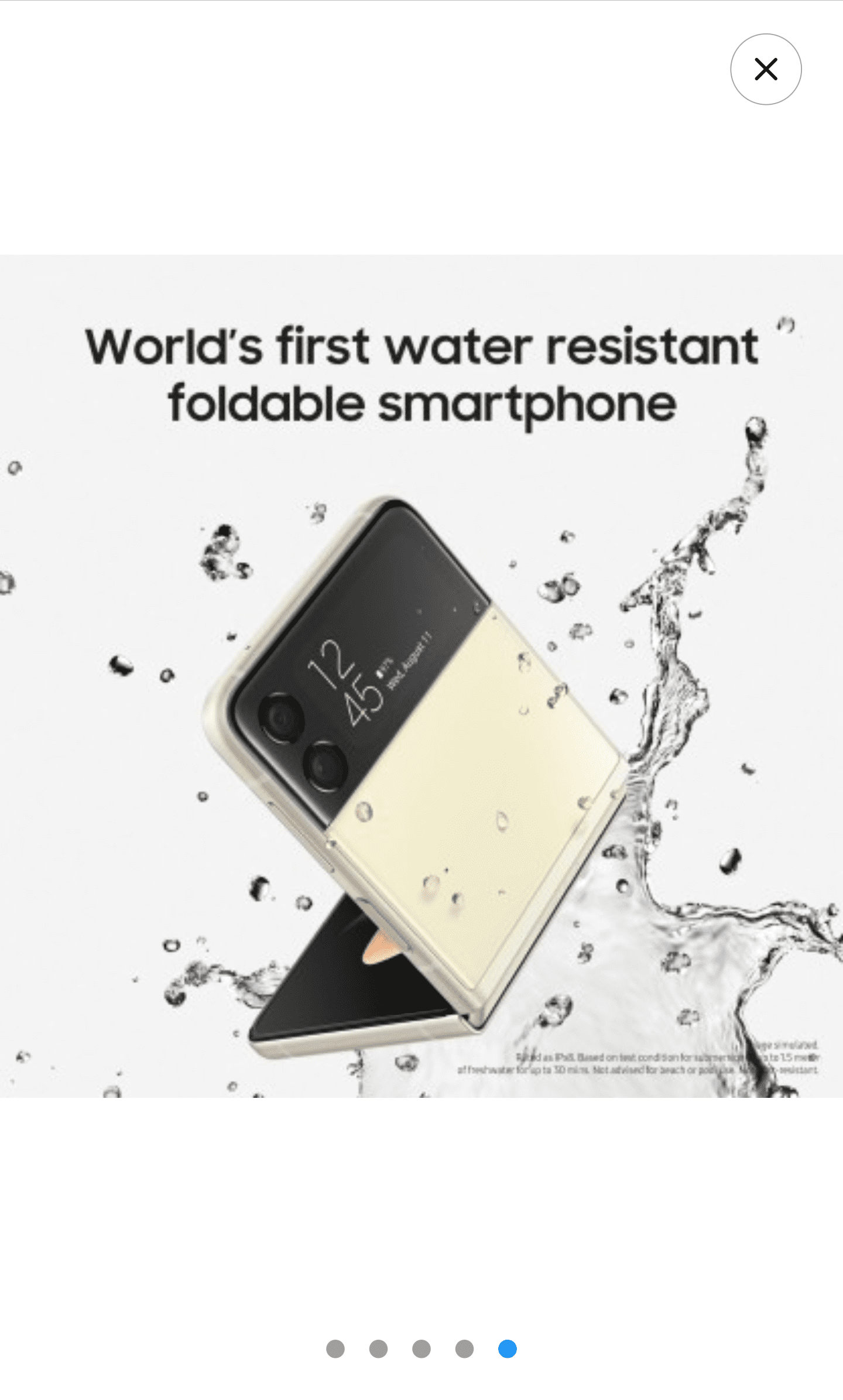
|

|

|
Installation
In your pubspec.yaml file within your Flutter Project:
dependencies:
gallery_zoom_slides: 0.1.2
Usage
import 'package:gallery_zoom_slides/gallery_zoom_slides.dart';
Navigator.push(context, MaterialPageRoute(builder: (context)=>
galleryZoomSlides(
//required fields
arrayImages: const [
"https://i.ibb.co/C78HbbR/xl-d-pista-oraganza-s-deklook-original-imags3a5bguzakgq.webp",
"https://i.ibb.co/jH1SBF4/xl-d-pista-oraganza-s-deklook-original-imags3a5kf7tngq8.webp",
"https://i.ibb.co/hZ0By5W/xl-d-pista-oraganza-s-deklook-original-imags3a5pjsfs98c.webp",
"https://i.ibb.co/Dt5qBV3/xl-d-pista-oraganza-s-deklook-original-imags3a5xd7ctjvt.webp"
],
//Optional fields
//.theme1, .theme2, .theme3, .theme4, .theme5, .theme6
zoomTheme: ZoomTheme.theme2,
selectedImagePosition: 1,
selectedThumbnailColor: Colors.blue,
)
)
);
...
NOTE : Images taken only for demo purpose