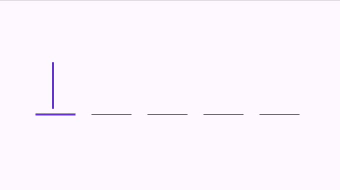
Flutter Verification Code Field
A flutter package which contains a verification code field with a number of advantages, namely with the ability to customize your own validation pattern, customize the number of OTP fields or their size, as well as the spacing between OTP fields, also supports text insertion or character replacement in any cell.
Table of contents
Installing
1. Depend on it
Add this to your package's pubspec.yaml file:
dependencies:
flutter_verification_code_field: ^1.0.0
2. Install it
You can install packages from the command line:
with pub:
$ pub get
with Flutter:
$ flutter pub get
3. Import it
Now in your Dart code, you can use:
import 'package:flutter_verification_code_field/flutter_verification_code_field.dart';
Usage
VerificationCodeField is a Hook Widget that can be used for OTP verification.
Include it in your code like:
VerificationCodeField(
length: 5,
onFilled: (value) => print(value),
size: Size(30, 60),
spaceBetween: 16,
matchingPattern: RegExp(r'^\d+$'),
);
It has many configurable properties, including:
length– Number of the OTP Fieldssize– Size of the single OTP FieldspaceBetween– Space between the OTP fieldsmatchingPattern– Pattern for validation
There are also custom callback:
onFilled– Callback function that is called when the verification code is filled
Bugs or Requests
If you encounter any problems feel free to open an issue. If you feel the library is missing a feature, please raise a ticket on GitHub and I'll look into it. Pull request are also welcome.
